Nvidia RTX Voice software is incredible, even cleans pre-recorded audio
Nvidia RTX Voice software not only officially supports GTX cards now but you can even use it to clean pre-recorded audio, with a little help.

Nvidia’s RTX Voice software burst onto the scene earlier this year and people were immediately impressed by its ability to cut out external sound.
At the time, the software only supported RTX cards. I remember having to do some fancy work to get it running on my older GTX and though the results were still very good, the hassle was huge.
Thankfully Nvidia now offers two versions of the software, one for RTX cards and another that works just fine natively on something a little older.
Recently I’ve been having awful problems with my mics. I’m putting it down to the warmer weather but I can’t record a thing without terrible background noise from my PC. It’s not just the white noise from a fan I hear, but a low wub wub wub sound as well. It results in completely unusable audio.
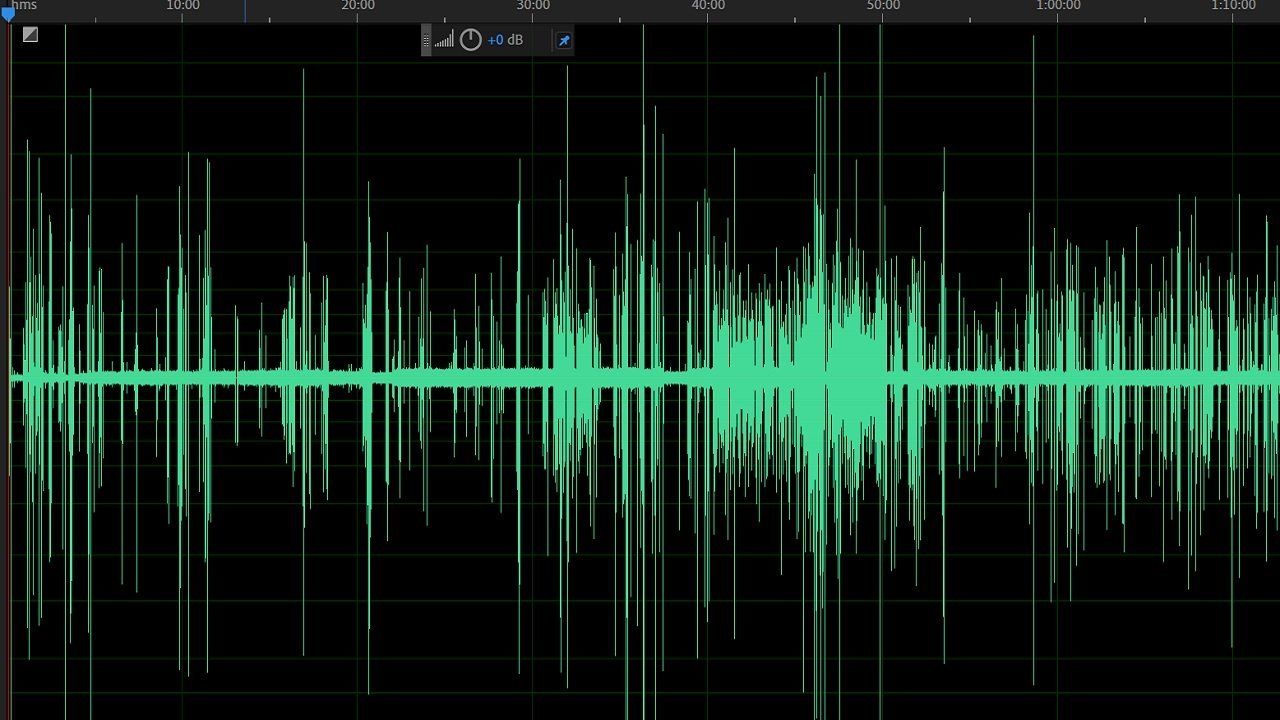
I’ve tried multiple mics, cables, ports, everything. It felt like a problem without a solution and it was driving me mad.
So I decided to look into the Nvidia software again, and honestly, it’s more amazing than I remembered.
It completely gets rid of all that awful background noise I was getting before. I even did the old typing test and banged on my desk during a Zoom call and absolutely none of it was audible.

I was already very sold but then I discovered another use case.
Part of the reason I’d jumped down this rabbit hole is last week my audio recording for a very good local Australian gaming podcast everyone should listen to, (separate from the Byteside shows you should also listen to) was completely unusable. We’d decided to ditch that one and try again, so I wanted to make sure this time it’d be clean.
But it got me wondering, if the Nvidia RTX Voice software can clean audio as it’s recording, why not after?
I took to Google in search of answers. It seems lots of folks were wondering the same thing as me. Many had their own solutions, but none on their own completely worked when I tried.
So, I wanted to share how I managed to get it working.
Cleaning pre-recorded audio in Nvidia RTX Voice
You’ll need to download whichever Nvidia Voice software is compatible with your graphics card, a virtual cable line in, recording software like Audition or Audacity, and have a program that can play the original recording with a chosen output – I used VLC.
Download and install all those bad bois if you haven’t already, then restart your PC. I actually had to restart mine multiple times during this process, so if anything isn’t looking right, try that.
Open Nvidia RTX Voice and make your Input device the virtual line in. I’m not sure if it mattered but I also made this my output device and things worked. Honestly, we’re just going to be making almost everything this virtual line in.
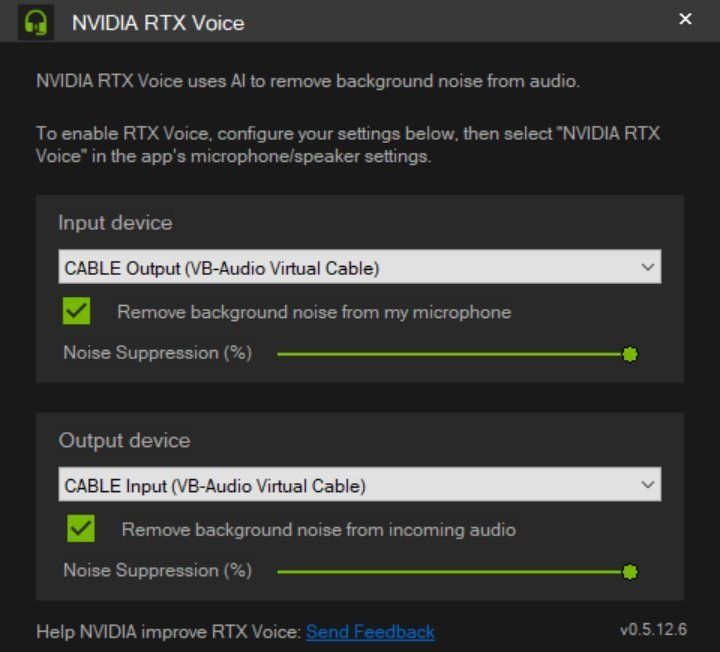
Next up, crack open your media player and, you guessed it, make the audio device it uses that virtual line.
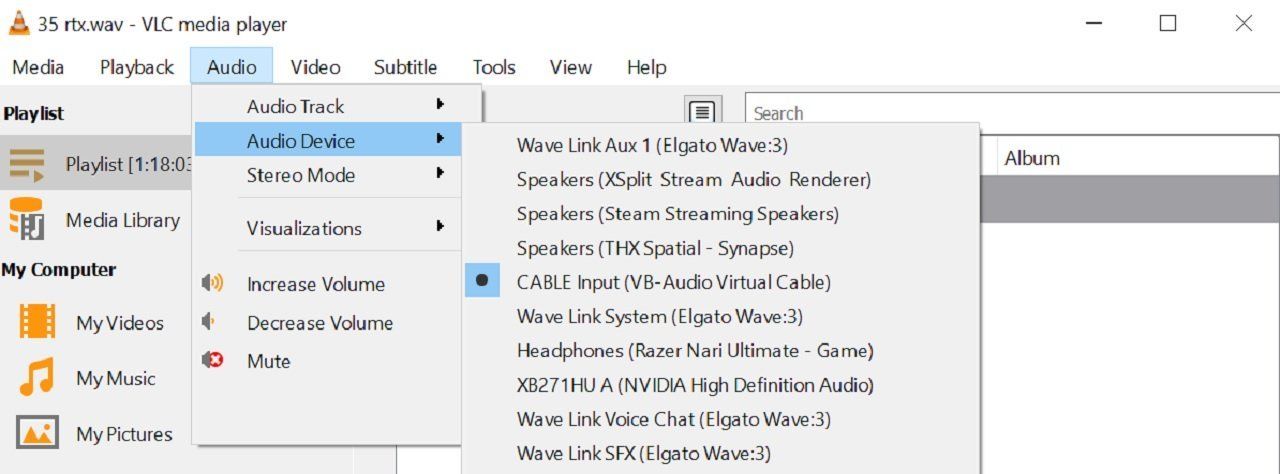
In your recording software you’ll want to set this line in as the input there too, (Usually in hardware preferences) and leave the output as whatever you want to use to listen.
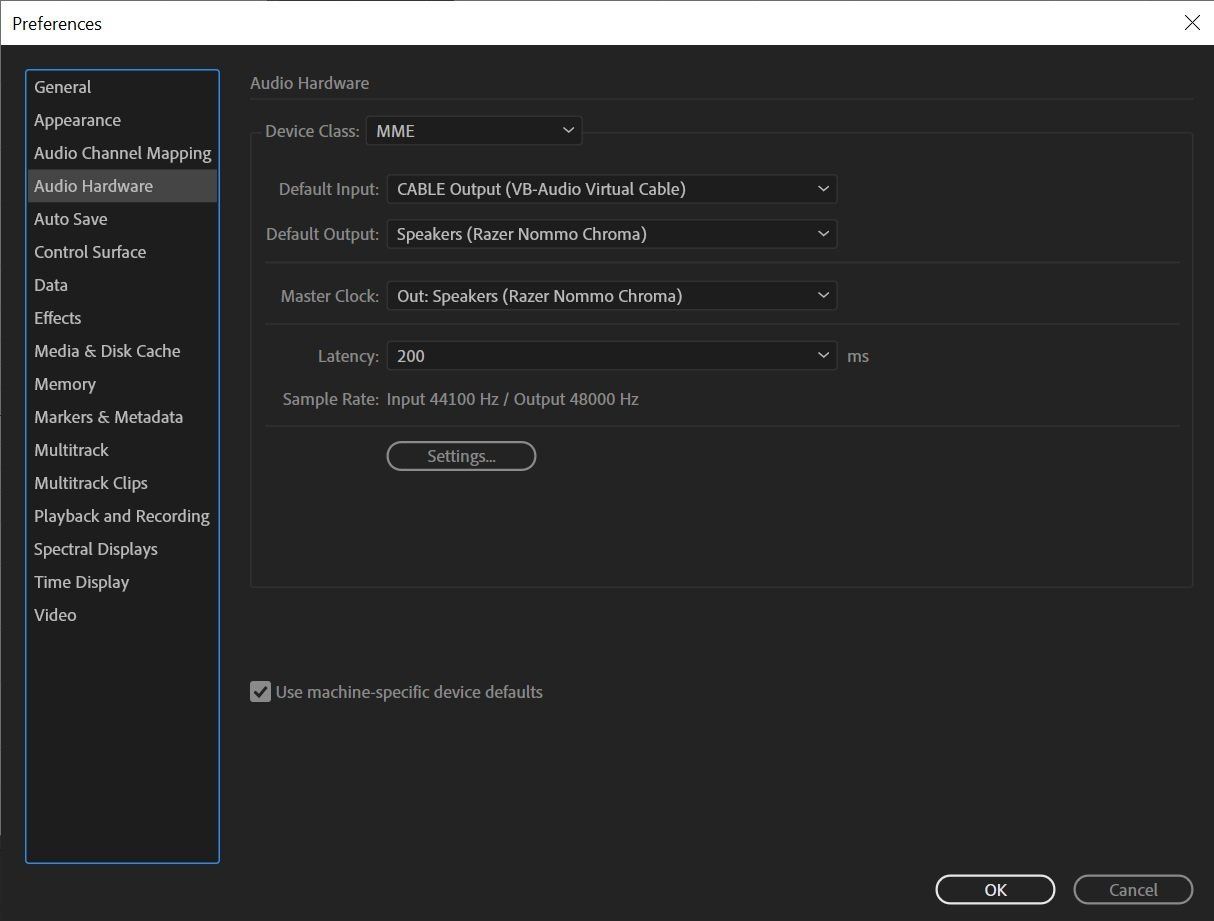
Now hit record and make sure you can still see this window when you swap back to your media player, hit play, and wait.
You should see your recording software picking up the audio even if you can’t hear it. And if you’re anything like me, it should look much much cleaner than it did before.
You basically just have to let this play until the recording is done. There’s not a lot else that can be done but given Nvidia RTX Voice can technically do it this way, hopefully we’ll see an official post-recording audio cleaner from them soon.
Because this one, pain as it may be to set up, works really well.
Byteside Newsletter
Join the newsletter to receive the latest updates in your inbox.



