Genshin Impact: 9 things to know when you're starting out
Here are all the things you should know before you play Genshin Impact.

I absolutely adore Genshin Impact so far. This free to play Breath of the Wild like has truly stolen my heart with it’s wonderful exploration and combat. It’s just a really fun game and it costs nothing! Nothing! WTF!
Well almost nothing. It costs some patience.
Despite already being a pretty die-hard fan, Genshin Impact does some really weird unintuitative things. Knowing many of these beforehand would have saved me some serious heartache, so I’m sharing them with you in the hopes that at least someone can learn from my mistakes.
The secret to servers

Be very careful with this stuff. If you want to play with a friend once you unlock co-op mode you will want to be on the same server. You can be on any platform, even PS4 but the server is crucial.
It turns out, when my partner started a game on mobile it recommended the American servers. That would be totally fine but my PlayStation 4 seems to have automatically assigned me to Asia. We were both unknowingly grinding our way (honestly less of a grind and more of a jolly good time) to co-op level only to discover we didn’t exist to each other's accounts. This probably took at least 15 hours each.
Now we’re doing the same on the other server so we can play wherever, but it was a serious dampener.
Add any friends you want to play with immediately just to check. If they can’t be added by User ID (bottom right of your screen once you’re in-game) they’re on another server. You have been warned.
Account anguish
Admin issues with Genshin Impact might not stop for you there. If you start a game on Mobile and use your Google account you might have some trouble. You’ll need to link an email or a username to the account in your mobile game to be able to log in on PC as there’s no Google account option.
To make this extra tricky you can set up a separate account with a username or email which will then lock you out of linking it to your previous account. I did this and ended up needing to add my phone number and a username to the account to remove the email and then relink it on mobile. The username will stay so if you have to do this choose a throwaway one, unlike me who chose her name on a now basically unusable account.
I found this solution after a whole bunch of searching the web. Eventually I found this post but it was the method mentioned further down by random internet hero KukuG that helped me out.
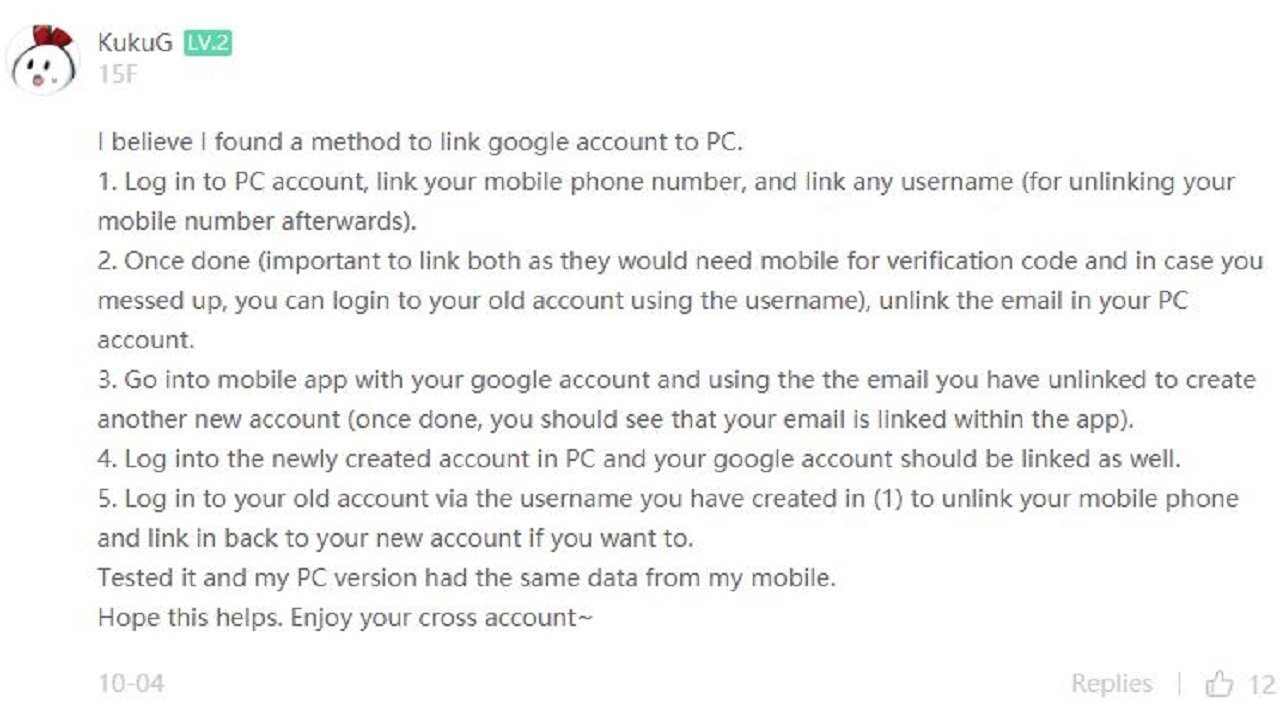
Menu Mayhem

Genshin Impact has so many god damned menus and it’s different how you get to them depending on what you’re playing on. Mobile tends to have them as buttons to tap whereas PS4 gives you radials and other options. It all takes some learning.
There’s the Paimon menu which is essentially your account menu. It deals with game settings, achievements, game mail, lots of weird stuff. It’s pretty daunting but you don’t have to worry about it too much. I do recommend going into the settings and changing your mini-map to rotating if absolutely nothing else.
Most other menus are much more in-game but some are still pretty confusing.
Your character menu lets you equip items and look at characters. It’s also where you level them up by using notes you find and in-game money – you should be doing this from time-to-time. You can also level up the equipped items they have plus some other stuff too.
When the character menu has a little icon above it it means you can do something here, but it doesn’t necessarily mean you’ll want to. I recommend checking in on it now and then but not worrying about it too much.

Then you’ll get an adventurer menu on top of a quest menu and they all tend to have sub menus inside of them. It’s stupid daunting and the thing I wish someone had told me was just not to worry about it too much. These ones are much more worth opening when they have notification icons so you can tick quests off and get rewards.

Most of it doesn’t really matter and you’ll stumble across it in your own time. Just know that there’s a lot of little micro-management things you can do, and yes, it does seem overwhelming. They’ll make you more powerful for sure but I never had any issue leaving them untouched for long stints so honestly, just ignore them until you’re ready.
Conceptual Controls

Controls in Genshin Impact are also pretty damned confusing. It changes wildly depending on what you’re playing on and in some of the most confusing ways.
Firstly, be aware that for now there is no controller support for mobile. The on-screen controls are some of the best mobile controls I’ve used, but I still don’t feel at home on a touch screen.
PlayStation 4 works about as you’d expect. The radial menus and selecting things does take a little bit of getting used to but it’s ok.
What is very confusing is that the controls aren’t exactly the same when playing on a controller with a PC. The confirm and cancel buttons are swapped as well as a few other quirks I’m yet to nail down.
One thing that is great about controller play (apart from it just being superior) is you can click the right stick to scroll through interactions when there’s more than one on screen. Bring this to all games, please.
I can only recommend you start playing Genshin Impact wherever you’ll want to spend the most time on it. It really pays to learn the controls as you go and swapping between the platforms can get confusing especially when you’re still learning.
Helpful Tips

Here are just a few other things I’ve picked up along the way that are super helpful.
Don’t forget to collect offerings for the statues. These give you more base health and stamina so they can be the difference between climbing that mountain. I didn’t realise how significant the difference was until starting a new game but it really counts.
At statues you can also set them so they replenish more of your health.
Holding down almost any attack does a stronger variant.
On mobile, when shooting with a bow you can hold and start aiming on attack rather than switch modes to aim mode.
Swap your characters out mid-battle to make the most of elemental damage. After you do an elemental attack it’s a good idea to swap to a different character and try to chain it – especially as their attack is likely off cooldown. You can even do this with ultimates and my battling has far improved since I started mixing this in.
Now go get yourself some Genshin Impact! It's good AND DID I MENTION FREE??!!
Byteside Newsletter
Join the newsletter to receive the latest updates in your inbox.



